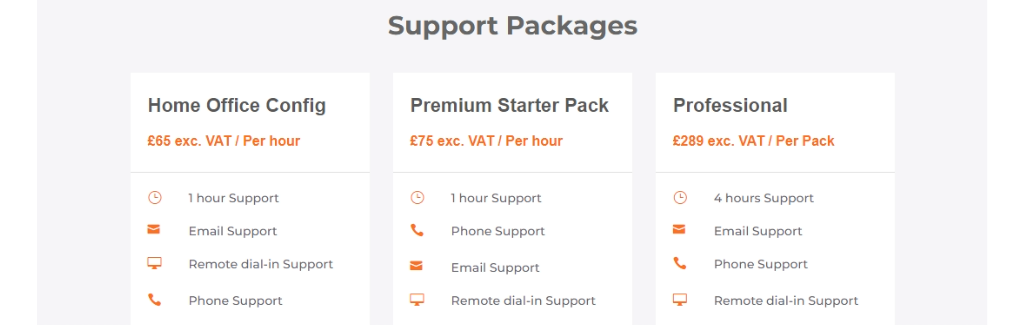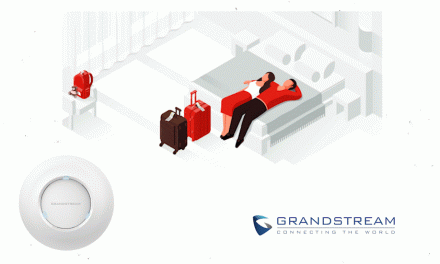Taking control of your business communications has never been easier.
More than 2 years in the making, on a journey that started nearly 20 years ago, this V20 Final release signals the future of 3CX – and heralds a new dawn for global business telephony. 3CX architecture has been fully re-designed from the ground up, delivering so much more than any typical new version release.
Continuing to build upon their strengths in the small to mid sized market, 3CX are demonstrating just how easy it is for companies seeking to directly control their end-to-end business communications, with a fully optimised system created for future market realities.
Their contact center solution is stronger than ever. They’ve met the demand for an integrated multi-tenant solution. 3CX have laid the foundations for native AI support. And last – but never least, they’ve focused intently on enhancing the security of 3CX. For any company that wants to continue to be fully in control and self-managing their own business communications, the road ahead is set to deliver for many years to come.
Hardened Security Delivers on Promises
In April 2023 3CX committed to actionable steps – 7 to be exact – to harden their systems and minimise their risk of future attacks. In V20 they’ve delivered on their promises. Significant amounts of both time and money have been invested to harden multiple layers of their network security: From a rebuild of the network, creating a dedicated build environment both hardened and isolated, to implementing new EDR monitoring tools. From employing off-site 24/7 monitoring, staffed by threat-hunting specialists, to stricter access control policies at all levels on a Zero Trust model. They worked closely with Mandiant to implement Remediation Plan Recommendations, and left no stone unturned in their bid to reinforce the security of their network.
It hasn’t stopped there. They’ve continued to enhance product security features with password hashing, removal of the password from the welcome email, lock down of the Web Client by IP – for system admin or all users. They updated their near-term product roadmap to include a version of their native windows app that can be installed from the Microsoft Store. This automatically added a level of security as well as automatic updates and quarantine if necessary. Additional security updates such as 2FA for non-SSO installs have also been implemented.
3CX’s latest improvements include the Linux edition now running on top of Debian 12. They also have 2FA in addition to Microsoft and Google SSO. And finally, the unified client and Admin Console has removed an attack surface for hackers. Thoroughly reviewed by Mandiant, as well as checked by Reversinglabs, Coverity and Kaspersky, 3CX V20 is the most secure communications solution available in the market.
Looking ahead, 3CX are putting their security to the test with HackerOne. Ethical hackers worldwide will assist them in their ongoing attack resistance management strategy, to find and close gaps in the digital attack surface. More on that in future updates.
Remaining True to Telephony with a New SIP Call Manager
3CX have come a long way in 20 years, but they’ll never forget their telephony roots – and you shouldn’t either! In V20, they’ve rewritten their Call Manager so that they can deliver the best in call center features now and in the future.
They’ve added additional queue strategies – such as target agents with multiple calls, along with better and faster call barge in and pick up for call center supervisors. They’re queues are now programmable. So with some scripting knowledge you can build any call center application you want. They’ve designed their reporting engine to improve existing reports but most importantly to allow it to be integrated with leading reporting and dashboard applications such as Grafana. They also have more reliable telephony features such as transfer back on busy. And finally they’re launching an all powerful API to allow companies to build telephony applications easily.
All-New Native Windows Softphone

One of the biggest additions in V20 is a brand new native 3CX Windows softphone. This app – similar to the iOS or Android apps – runs in conjunction with the Web Client, overcoming a number of limitations of PWA in terms of window notification control. Rather than a simple call notification, it comes with a proper answer dialog. As a native softphone it also allows for audio control to be independent from the browser.
Secure Deployment via the Microsoft Store
The new native app has one major difference. It will be deployed via the Windows store. This means much greater security right from the outset with each Windows native app security checked by Microsoft. It also means they can separately update the softphone from the main 3CX build for better manageability. The software app will be limited to call and essential PBX functions in the same way you have them on the iOS or Android app. With the 3CX softphone, the electron-based desktop app will no longer be needed.
AI Foundations Laid
Of course AI is a game-changer for communication systems. In V20, 3CX have laid the foundations for deep integration of AI. Starting with call transcription and reporting, they’ve created the ability to not just transcribe calls but also analyse and report on them too. It’s a space to watch over in the coming months ahead.
New Admin Console
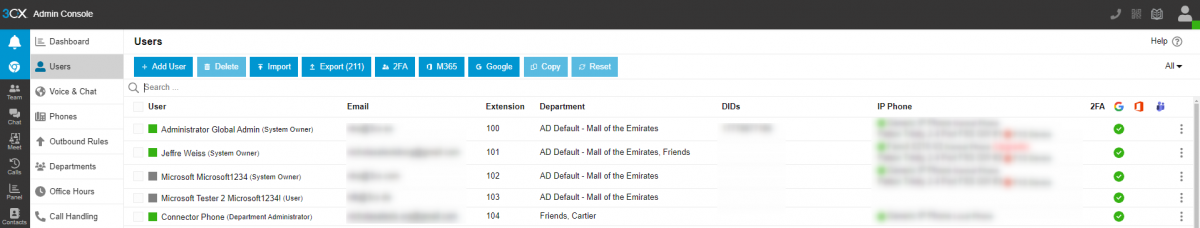
V20 introduces the ‘Admin Console’. An integral part of the 3CX Web Client, the Admin Console replaces the former Management Console and in so doing removes two former admin types: root admin and hosting admin. These “invisible” users had no audit logs and have been replaced in favor of a System Admin or Remote Admin.
The entire management interface of 3CX has been modernised to focus on features relevant today. They’ve also simplified the configuration of a great many advanced features. Built with the User in mind, you can switch easily to and from the Admin Console from within the client – using the same login and URL.
More Granular Permissions with Departments
A major change in V20 is the introduction of Departments replacing Groups and acting like an Organisational Unit (Windows Active Directory). Departments have their own office hours, holidays, time zone, language settings and extensions. System extensions inherit these settings as members of a Department. Individual extensions can override the department hours. Gone are the global office hours, making configuration and management much easier for larger installs.
Departments are also the basis for setting permissions more granularly. For example, you can have a department with its own administrator in charge of user management and IVRs. In addition to users, you can make any system extension or trunk a member of a group. By default trunks are system wide. If you’re not interested in using Departments you can stick to the one default group included in every 3CX install. IVRs and other system extensions are part of this default group – by default!
VoIP Quality Monitoring
The event logs in the new Admin Console provide much more information than before. At a quick glance you can see what’s going on and how you can fix things yourself. Added is the new VoIP quality monitor which enables you to quickly locate networking issues that cause audio quality issues.
Roadmap for V20
At 3CX they’re always looking to the future. So what they’re releasing today is not a static version of their vision for the future. It’s a secure and expandable architecture that they can easily build upon as they pivot into global telephony leadership.
Upgrading to V20
Also important to note:
- Scheduled Reporting: Coming in Update 1 or 2. If you can’t do without it, then wait for these updates.
- Currently V20 is available on Linux only: A Windows installer will come at a later stage and will require an enterprise edition. We’ll upgrade any Professional editions running Windows to Enterprise for the duration of the subscription. More information to follow.
- On-premise installations require split DNS: The 3CX FQDN must be fully resolvable on the LAN as well as outside of the LAN. This means your own DNS server or a firewall should be able to do hairpin nat. Very small networks might have to move to the cloud or replace the router.
- System Owner is required: You will not be able to upgrade without having a System Owner role set. Find more information here. Make sure you have control of this account!
- Global Office hours and holidays reconfiguration and use of Departments: If you don’t want to use Departments you can just use the default Department. However, until you do so everything will continue to work as before. You only need to do this if you want to edit the office hours.
From V18, Update 9 – login to your Admin Console, go to “Updates” and click on “Upgrade”. This will upgrade your operating system to Debian 12 and install Version 20. Alternatively install a new instance from https://www.3cx.com/install/. 3CX software is compatible with many VoIP phones sold by VoIPon including some from Fanvil, Yealink, and more.