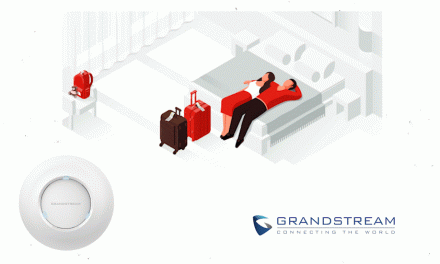3CX have announced the release of Service Pack 3, build 28392.820 for 3CX Phone System 11.
In Service Pack 3, 3CX have focused a great deal on making it easier for system administrators to manage and configure multiple extensions and their forwarding rules.
To download this update, users need to login to the 3CX Windows Management Console from Start > All Programs > 3CX Phone System > Windows Management Console and navigate to the 3CX Phone System Updates node > 3CX Service Packs / Updates.
3CX Phone Systems for Windows are software-based IP PBXs that replace a proprietary hardware PBX / PABX. 3CX IP PBX has been developed specifically for Microsoft Windows and is based on the SIP standard making it easier to manage and allowing you to use any VoIP phone (software or hardware). A software-based IP PBX / PABX offers numerous benefits.
New Features and Changes
New
- You can now edit the forwarding rules of multiple extensions simultaneously.
- A new Ukrainian System prompt set has been added.
- When a new extension is created, details can now be copied to the clipboard.
- A new security policy check will be carried out when an extension is granted rights to access the 3CX Management Console. The PIN number must be at least 5 digits long.
- Added SSL/TLS to Email server for Voicemail, system notifications, conference meetings, and Fax over email attachments. (If your certificate is not issued by a trusted certificate of authority, you will need to install the certificate on the 3CX Phone System server).
- Added SSL/TLS options to 3CX Wizard so that new 3CX Phone System installations can be configured with Email SSL/TLS immediately.
- Introduced new provisioning template for the latest firmwares of Yealink T2X (FW: X.70.0.103) and T3X (FW 3X.70.0.105) IP Phone models.
- Fax email can now be customized from %allusersprofile%\3CX\Data\Http\Templates\FAXTemplate.txt
- Removed automatic profile change when an extension is set to Available 2 or Out of office 2. To be used when a user is sick/business trip.
Updates
- The Russian strings file has been updated.
- 3CX MyPhone options in extension settings of the 3CX Management Console have been moved to a new tab – “Edit Extensions > 3CX MyPhone”.
- Added NI2 protocol for Patton 4940/4970 single PRI T1 templates (US).
- Added security blocking for SIP tool “sipcli”.
- Extensions that have different forwarding rules will no longer show forwarding rules configuration when they are multiple edited, but settings applied outside of the forwarding rules page will be saved.
- Multiple extensions using PIN Protect option is now allowed.
- Multiple editing of extensions to allow them access to the 3CX Management Console is not allowed. 3CX Management Console access must be given individually.
- When editing multiple extensions with different BLF configurations, you now have the option to keep the current settings of each configured BLF.
- When you create an External Queue agent, it will no longer show by default to work during holidays.
- Busy timer configurations are now included when backing up 3CX Phone System.
- A welcome email is now sent to an external queue agent.
- Users in the management group can now receive SLA notifications from all the queues in 3CX Phone System, whereas users who are not part of the management group will only receive SLA notifications from those queues they are a part of.
- Queue SLA notifications can no longer be edited in multi-edit mode. They need to be configured individually per extension.
- Organized forwarding rules page – Destination for internal calls in ‘Available’ and ‘Available 2′ profiles is collapsed when external and internal call routing are the same.
- Active Directory Connection parameters (to download AD users via LDAP) are now saved for faster access.
- When editing multiple extensions to forward calls to each extensions’ mobile number, settings will not be saved unless all extensions have a mobile number configured.
- Added filter for extensions in the 3CX Management Console extensions settings page.
Fixes
- A server error where the 3CX Management Console would not launch correctly when installed on Windows 8 using Abyss. (An uninstall and re-install is required)
- Fix in Queue not polling an agent that has transferred a queue call to another extension and that extension is still connected.
- Bug when extensions pick up Queue calls.
- Creation of a new extension will no longer conflict with emergency numbers when a new extension was created.
- Exception when multiple extensions are edited and more BLF buttons are modified.
- Bug where voicemail email notifications were not always appearing correctly on some email clients.
- Call reporter bug in session timers – pressing ‘next’ after report generation was displaying a blank page and resetting the generated report to zero pages.
- Multiple edit bug when 3CX Provisioning with Tunnel is enabled
- Issue affecting HTTP URL dialing for Yealink T2X and T3X phones.
- 3CX Phonebooks will now work correctly with Grandstream phones. A 3CX Phonebook update is required. Simply add a phonebook entry and delete it again, and your phones will need to be re-provisioned.
- Numerous bug fixes in Active Directory download module.
- When creating a phone number exception in 3CX MyPhone, they will no longer be duplicated.
- Bug in variables when provisioning snom phones. (Codecs were incorrectly set after last firmware update).