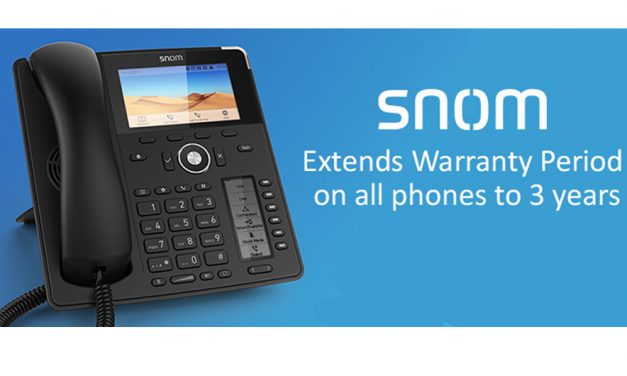How to add your company logo to a Digium D-Series Phone
The Digium D-Series IP Phones are designed to allow you to customise your Asterisk-based phone system and take full advantage of the flexibility of Asterisk. A popular feature of the Digium D-Series phones with Switchvox users is the capability to customise and personalise the display screen on each phone. This personalised option allows for businesses to display their branding such as their logo for a more professional look. How to add my logo to my Digium D-Series Phone? 1. Open the Switchvox Administrator Suite. Use the ‘Setup menu’ dropdown and select Modify Templates. 2. For this example, we’ll change...
Read More