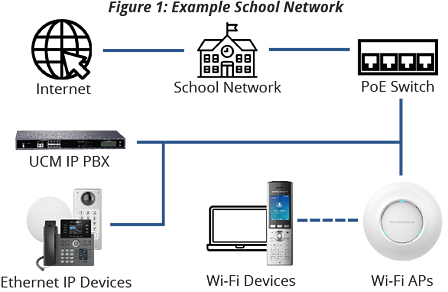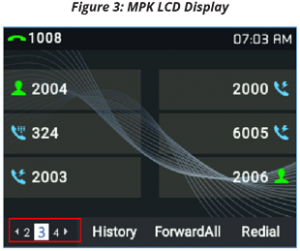Unified communications are a critical part of a school’s infrastructure. It is therefore essential that an installer, integrator, or IT manager understands the tools that are available for a school’s communications’ network scenario. Grandstream Networks, an award-winning supplier of unified communications, has produced a deployment guide outlining the devices and features that integrate together to help parents, staff, and students stay productive, informed, and safe. See below for more information:
UCM IP PBX: The core of the school deployment
An on-premise UCM IP PBX is the core of the school’s unified communications solution. The IP PBX guides the communication and network data around the facility to ensure it arrives at the right location.
Extension assignment
One of the most important features of a UCM IP PBX is the ability to assign extensions to devices and manage their inbound and outbound routes. This allows desktop IP phones, conferencing devices, paging and intercom endpoints, and even facility access devices to communicate with each other throughout the school and place calls outside of the facility. Extensions categorise devices and provide a reference point for them within the network. Extensions are used to define how IP endpoints call through outbound trunk routes and how inbound calls are routed to them. All Grandstream endpoints can be given an extension and, as a result, integrate together.
Outbound and inbound routes
Outbound routes pair an extension or set of extensions with a specific dialing pattern and SIP/analog trunk. This is how an installer may set a phone’s permission level in a school network, and how outbound calls are routed through its trunks. Inbound routes define both the network trunks that accept incoming calls, based on their call patterns, and how those calls are moved through the school’s network. A key function of the inbound routing feature is setting a default destination for inbound calls through the specified trunk. For example, schools can prioritise incoming call traffic from parents while effectively limiting how hands-on staff should be with routing more generic calls.
IVRs, call queues, and call management
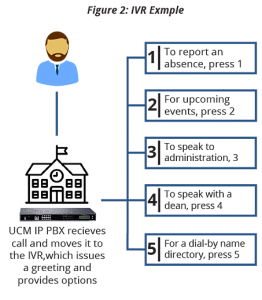
Grandstream IVR example
The UCM IP PBX also supports various features that are essential to a school’s communication networks. Interactive Voice Response (IVR) allows callers to route themselves to various extensions, call queues, and departments, without the need for a receptionist. Call queues can be enabled to help improve the flow of traffic to administration staff while not overwhelming them. Call management tools, such as Direct Inward Dialing numbers (DIDs), can provide direct lines for important departments and essential administration staff, such as a line for parents to call to report absences.
Grandstream IP phones: Desktop and mobile endpoints
Grandstream’s IP phones and video phones enable a school’s communication network to be completely customised based on the needs of the users. Administration staff who are frequently on the phone and fielding higher call volumes can perform their tasks more efficiently with the right device. Meanwhile, teachers who need access to basic communication tools in their classrooms can be equipped with a cost effective and intuitive device. Lastly, security staff can move throughout the school while still being connected with Grandstream’s mobile cordless IP phones.
Multi-purpose Keys and SIP Presence
Grandstream’s mid to high-end IP phones support SIP presence and multi-purpose keys (MPK). Multi-purpose keys can be used to assign line keys with multiple functions. Users can monitor extensions, use speed dial numbers, send dual-tone multi-frequency signals during calls, page IP intercoms, and more, all directly from their phone screens. These Grandstream endpoints also support a SIP Presence feature, which improves the MPK feature by integrating with the UCM IP PBX. Not only can users see if a line is busy or available, but they can also monitor/set other statuses such as out of office, in a meeting, Do Not Disturb (DND), on break, or any customised presence.
These features can help staff coordinate together efficiently and easily.
Grandstream IP intercoms for facility access management
Intercom and paging devices are a necessary part of a school’s communication and security needs. Grandstream GSC3500 series of intercoms and speakers can be two-way and one-way paged by IP endpoints. In a school scenario, an administrative phone can use MPKs to list out various rooms within the facility for quick two-way or one-way paging calls, like when a student is needed in the office. Grandstream’s intercom and paging devices support multi-cast paging. With this feature, an installer can set dedicated priority levels to devices that page through the GSC series. This is a necessity during emergency situations, when school security needs to be able to communicate over the intercoms, even during other announcements.
Using the GDS to Secure a School
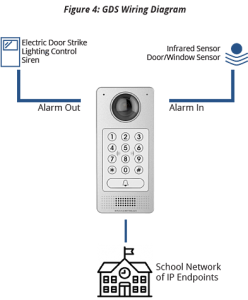
GDS wiring diagram
Grandstream facility access solutions support a variety of features that can be used to secure a school’s areas of access.
The Grandstream GDS3710 HD video door system and the Grandstream GDS3705 audio door system is equipped with alarm in/out ports for interoperability with most third-party security devices such as electric door strikes, sirens, lighting controls, infrared sensors, and door/window sensors. Figure 4 illustrates how alarm in/out events can be customised based on specific inputs and outputs, which allows a school to create security events specific to its needs.
By pairing with an electric door strike via the alarm out port, a GDS series device has multiple features at hand that can be used to control access to a school. First, it can manage the times that school entrances are locked or unlocked. Next, GDS devices support key-code, RFID card, and key fob inputs to unlock doors and trigger various alarm out events.
WiFi Access Points: Wireless networking
Being large network deployments with a multitude of users, schools often require a powerful WiFi environment that can support the mobility needs of teachers, administration staff, and students. Grandstream GWN7600 series of access points can cover large areas with a WiFi signal while supporting hundreds of simultaneous devices. Additionally, the GWN series possesses several important features that are crucial for an education WiFi environment.
- Built-in and Cloud Controller Options
- Captive Portal
- Multiple SSID Channels
Find out more about these features here.
Expand your solution
Want to expand your communications solution further? Check out the full range of Grandstream products. If you have any specific requirements, please contact our technical sales team on +44 330 088 0195.
See the full school’s deployment guide from Grandstream HERE